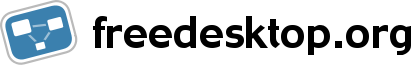LDTP Overall Architecture
[[!img http://ldtp.freedesktop.org/LDTP-Overall-Arch.png]
LDTP Internals
[[!img http://ldtp.freedesktop.org/LDTP-Engine.png]
LDTP Clients can talk to LDTP engine with the set of LDTP Command Transfer Protocol (LDTPCTP) as defined in the Docs section. LDTP client wraps the LDTP Command Transfer Protcol based on the programming language (example: separate python client, maybe in future we can have Mono / Java / Perl based clients). Communication between the client and server takes place in XML format.
Most of LDTP ideas are implemented from http://safsdev.sf.net. Most of the commands takes at-least 2 arguments. First argument will be context (window in which we want to operate) and the second argument will be component (object in which we want to operate, based on the current context).
Example: click ('*-gedit', 'btnNew') # Click operation will be performed on a window which is having *-gedit (regexp) and in that window object name 'New', which is of type 'push button'.
Server
When a test script is started, the LDTP client will establish a connection with the LDTP engine using AF_UNIX.
Client Handler
When ever a command is executed from the script, the client frames the XML data and send it to the server. LDTP engine parses the command request from the client and invoke the respective Component Handler.
Component Handler
Each individual component handlers uses the AT-SPI libraries to communicate to the respective application. Based on the execution status, success or failure will be notified as a response (in XML format) to the client. In few cases the requested data from the respective component will be returned to the client, based on the request (example: gettextvalue).
Event Handler
For unexpected windows (example: connection reset by peer /connection timed out dialogs) can be handled by registering a callback function and the respective callback function will be called, whenever the registered window with the title appears and even this window could be based on regular expression.
Logger
Logs the execution status in XML format
- LDTP slides presented in FOSS.IN/2005 - pdf format