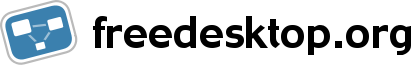LDTP works based on some technology ?
* Yes, LDTP is based on Assistive Technology.
* To know more about assisitive technology <http://developer.gnome.org/projects/gap/>
Is LDTP announced ?
Linux Desktop Testing Project (LDTP) was the first Test Automation Framework to use AT-SPI !!! LDTP has been open sourced by January 2005.
- LDTP 0.1.0 was anounced on Friday 28, January 2005
- LDTP was showcased and discussed in GUADEC 2005
- Published in opensourcetesting.org
- Published and discussed in Slashdot
Why is LDTP not part of the GNOME project ?
- LDTP is Linux desktop agnostic. It aims at delivering an umbrella of test suites for Linux Desktop projects which includes the top ones like GNOME, KDE, Mozilla, Openoffice.org etc. This increases wide-spread acceptance of LDTP as a de-facto desktop testing framework.
- Based on the inputs recevied from some of the prominent members of the GNOME and KDE community, LDTP has been hosted on freedesktop.org
- However, LDTP currently uses the GNOME bugzilla for bug tracking, thanks to Luis Villa for making this available.
How is LDTP different from other desktop testing frameworks ?
LDTP is a unique initiative to make Linux Desktops stable and rock solid by running them through rigorous suite of test conditions. At the time of writing this document, some of the prominent features of LDTP include
* LDTP concepts are derived from <a href="http://staf.sourceforge.net/index.php">Software Testing Automation Framework</a>
* LDTP supports verification of actions performed (guiexist, verifystate, etc)
* Writing test scripts are very easy, the script writer need not know about the object hierarchy
* CPU / Memory performance monitoring of application-under-test can be measured
* From the XML log, we can gather <a href="http://lists.freedesktop.org/archives/ldtp-dev/2005-October/000031.html">HTML report</a> using XSLT
* Group based execution, which provides precise control on the flow of test-script execution
* User-friendly Test Editor with syntax highlighting for generating and grouping test data
I believe that the goal of another desktop testing framework would be similar to that of LDTP and hence reduntant. I welcome everyone to join hands with the LDTP community and make it the de facto desktop testing framework for *nix platform. LDTP community has made 11 dot releases so far and is active.
How LDTP discovers the object ?
LDTP discovers the object both dynamically (using remap) and statically (using application map - Howto generate Application map)
How to enable accesssibility
In gnome-control-center, open 'Assistive Technology' and click 'Enable Assistive technologies' check box. Close and logout once. Accessibility will be enabled in GNOME environment.
Who uses and supports LDTP ?
LDTP community include hackers from:
* GNOME QA community
* Mozilla QA community
* Openoffice.org QA community
* KDE QA community
* Novell/SuSE, Sun China
* Palm Source (access-company)
* VMware Inc
And I see increasing number of participation every week in weekly community meetings.
It is great to note that the following have successfully deployed LDTP
- Evolution sanity scripts using LDTP project will be released by November end
- Tomato project is integrating LDTP to provide a common scripting environment for Windows and Linux QA script writers
- LDTP is being used for valgrinding Evolution
Does LDTP support platforms other than Linux ?
Yes, LDTP hackers from Sun Microsystems have successfully tested LDTP on Solaris. There are people trying to use LDTP on FreeBSD as well.
How to use LDTP to test Java applications ?
http://mail.gnome.org/archives/gnome-accessibility-list/2003-November/msg00085.html
Will LDTP support KDE ?
Yes. From KDE 4.0, KDE has planed to provide QT - ATK bridge, with this bridge LDTP can be used to test KDE applications also. Refer:
- http://trolls.troll.no/~Eharald/accessibility/
- http://accessibility.kde.org/
- http://accessibility.kde.org/developer/bridge.php
How accessibility technology works ?
Refer:
- http://www.mozilla.org/projects/ui/accessibility/unix/architecture.html
- http://accessibility.kde.org/developer/atk.php
Can I run my tests from a remote location ?
Accessibility for remote GNOME apps is still on the roadmap. Because the accessibility framework uses CORBA, it works in theory, but in practice, the bonobo-activation mechanism which GNOME uses to register with the at-spi registry is tied to localhost. So the missing link is a remote bonobo-activation; once you have that, the rest should fall into place.
Refer: Mail from Bill Haneman
Why does error message 'Unidentified Object' displayed ?
- When accessibility is not enabled.
- When object name in 'Testtable' differs from object defination in appmap
- If LDTP has not yet provided support for the corresponding type of object.
Where do i get information about python ?
* If you have _**Novell Linux Desktop**_ and if you have installed python-doc package, you can see python documentation in /usr/share/doc/packages/python/html directory.
* Alternate online - <http://docs.python.org/> You can download them for offline reading from <a href="http://docs.python.org/download.html">http://docs.python.org/download.html</a>
General Python links
* <http://www.vex.net/~x/parnassus/>
How can I write component functions for LDTP ?
* <a href="http://developer.gnome.org/doc/API/2.0/at-spi/index.html">AT-SPI API documentation</a>
* <a href="../How_to_develop_component_functions_for_LDTP/">How to develop component functions for LDTP</a>
Is there any tutorial available for writing test scripts ?
How to create LDTP test scripts in python
After adding new file, when I try to generate rpm, I'm getting error like not found ?
Rpm distribution module tries to read MANIFEST file in local directory. If this file already exist and if you have added a new file in setup.py, on building you won't get any error. But on creating rpm you will get an error like
When I try to generate appmap for applications like gimp, gaim, I'm getting an error message "application not running" ?
* Try running the application seperately and try to poke them with at-poke.
* If at-poke is not able to detect, then try at-poke <application name>. Example: at-poke gaim
* If at-poke is able to detect, then you can generate appmap with the following steps:
* Type the following environment variable in terminal
* export GTK_MODULES=gail:atk-bridge
* export GNOME_ACCESSIBILITY=1 now invoke the application from the terminal in which you have typed the above environment variables. Ex: gaim
When xscreensaver runs, GNU/LDTP is unable to proceed ?
Seems to be accessibility bug. As a work around, use the command 'xscreensaver-command -exit'
I don't see any console output which are printed with g_print ?
* Use export LDTP_DEBUG=1 to get messages in console
* Use export LDTP_DEBUG=2 to get verbose messages in console
LDTP supported platforms
- OS X 10.6/10.7/10.8/10.9
- Windows XP/Vista/7/8
- OpenSuSE
- OpenSolaris
- Ubuntu
- Debian GNU/Linux
- Fedora Core
- FreeBSD
How to Compile LDTP under Ubuntu Dapper?
Check ldtpUnderDapper. You will need automake 1.9 and aclocal 1.9 installed.
Recommended GNOME Version
GNOME 2.10 and above
With LDTPv2 I get ResponseNotReady
If proxy environment variable is set, you might get this, unset it. eg: 'unset http_proxy'