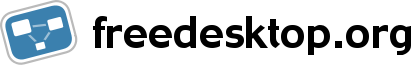Steps based on SuSE 9.3
- Install Xvfb
- Install x11vnc for SuSE / NLD
- Start Xvfb
- Created .xinitrc in home directory
- Content of .xinitrc * $ cat ~/.xinitrc * gnome-session
- I issued xinit -- /usr/X11R6/bin/Xvfb :1 -screen 0 1024x768x24 -fbdir /tmp :1 command from one terminal
- Logged into a terminal and cd to pyautosuite/gedit directory
- export DISPLAY=localhost:1
- run gedit (gedit &)
- commented launchapp ('gedit') in gedit.py. Because this takes 100% CPU. Needs investigation
- Start test-script (./gedit.py)
- Started x11vnc -display :1 in one terminal
- Started vncviewer localhost:0 in another terminal Now I got the complete Xvfb in vncviewer !!!
Readonly vnc session
- Start x11vnc -display :1 -viewonly
Shared vnc session
- Start x11vnc -display :1 -shared
Read directly from frame buffer file
- start x11vnc -display :1 -rawfb map:/tmp/Xvfb_screen0
Don't disconnect even if vnc session got disconnected
- start x11vnc -display :1 -forever
Some anonymous user has left the following info, looks very useful
I have recently come up with an improvement to the x11vnc + Xvfb technique that may have useful application in a testing framework.
The idea is to not use Xvfb, but to use Xorg or XFree86 directly using the "dummy" device driver. The advantage this has over Xvfb is that the X server is closer to the real one in use. (e.g. has RANDR, RENDER,etc.,extensions).
Previously to do this one had to patch the Xorg or XFree86 server to not do VT switching. However, I have come up with a hack that uses LD_PRELOAD with a stock X server to disable the VT switching.
It is here: Xdummy script
More info on the method is here.